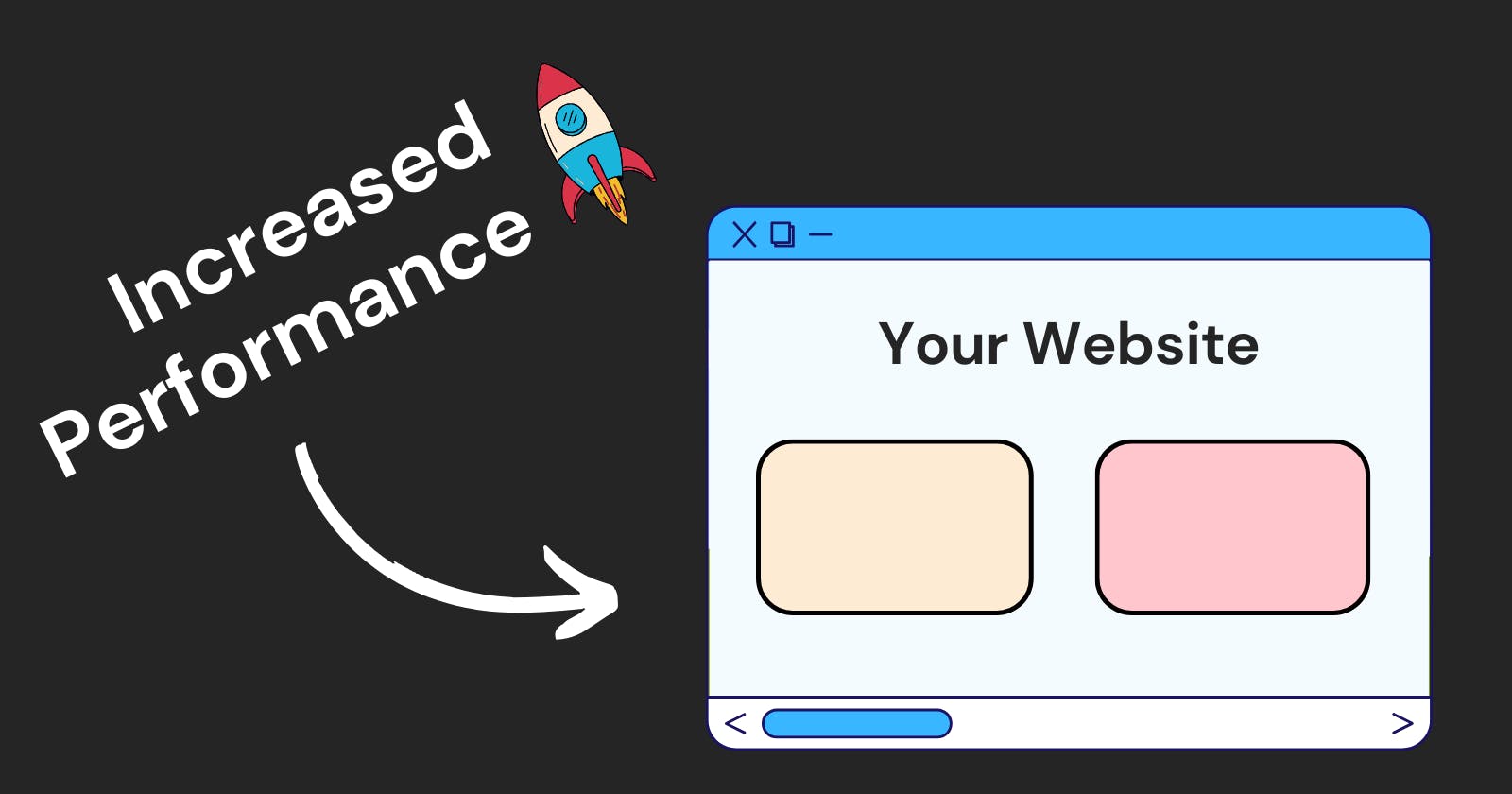You might have come across the term "lazy loading" and wondered, "What the heck is lazy loading?". Fear not, for I am here to break it down in the simplest way possible. Lazy loading is a technique that optimizes web page performance by loading only the essential content initially and then fetching additional elements as needed. Let's explore this concept and understand how it can be applied with some practical examples.
What is Lazy Loading?
Imagine you're entering a library, and instead of all the books being neatly arranged on the shelves, they're stacked in boxes. Lazy loading is like browsing those boxes one by one, only pulling out the books you want to read at that moment. In web development terms, lazy loading is the process of deferring the loading of non-essential resources until they are required, typically when the user scrolls down a page.
When a user lands on a webpage, only the critical content necessary for the initial view is loaded. This ensures a faster page load time, as the browser doesn't waste time fetching unnecessary resources. As the user scrolls down, additional content is loaded on-demand, creating a smoother and more responsive user experience.
Practical Examples of Lazy Loading
Images
Lazy loading is often applied to images on a webpage. Instead of loading all images when the page loads, images below the fold (not immediately visible) are loaded as the user scrolls down. This can significantly reduce the initial page load time.
<img src="placeholder.jpg" data-src="image.jpg" loading="lazy" alt="Lazy Loaded Image">JavaScript
Lazy loading can be applied to JavaScript files, especially for functionalities that aren't crucial for the initial page load. This is commonly used with libraries or scripts that enhance user interactions.
<script src="essential-script.js" defer></script> <script src="lazy-loaded-script.js" defer="true" async></script>The
deferattribute ensures that the essential script is executed after the HTML is parsed, while theasyncattribute allows the lazy-loaded script to be loaded asynchronously.Content Sections
Lazy loading can also be applied to sections of content that are not immediately visible. For instance, consider a webpage with multiple sections, and you want to load additional content only when the user reaches a specific section.
<div id="section1"> <!-- Content for Section 1 --> </div> <div id="section2" loading="lazy"> <!-- Lazy Loaded Content for Section 2 --> </div>
Benefits of Lazy Loading
Improved Page Load Speed
Lazy loading reduces initial page load times, providing users with a faster and more responsive experience.
Bandwidth Efficiency
By loading only the essential content upfront, lazy loading conserves bandwidth, making it more efficient, especially for users with limited data plans.
Enhanced User Experience
Users can start interacting with the visible content sooner, creating a smoother and more enjoyable experience.
Conclusion
Lazy loading is a valuable technique in web development that enhances page performance by loading only what's necessary at the beginning. By adopting lazy loading for images, scripts, and content sections, developers can create websites that are faster, more efficient, and provide an improved user experience. So, the next time you hear "lazy loading," remember it's all about delivering a smarter and faster web!
Thank you for reading this blog 🙏, I hope this blog added to your knowledge.
Leave a comment 📩
And Don't forget to Drop a 💖